Creating an Explainer Video Using Online and Desktop Tools
Explainer videos have become a vital tool across various sectors, including marketing, education, and product demonstration. Their effectiveness lies in their ability to simplify complex ideas and communicate them concisely to viewers. However, creating a successful explainer video requires careful planning and execution, as poorly designed videos can lead to viewer disengagement. Common pitfalls include monotonous content, overloading viewers with information, using generic imagery, and lengthy explanations that can frustrate the audience. This guide aims to provide a comprehensive overview of how to create effective explainer videos, covering key steps, recommended tools, and best practices to ensure your videos resonate with viewers.
The first step in creating an explainer video is to clearly define the goal of the video and identify the target audience. Understanding who the video is intended for is crucial; research into their preferences and challenges will guide the video’s content. Establishing clear objectives is also essential—whether you aim to inform, inspire, or incite action from the audience will shape the narrative and tone of your video. It is important to consider the desired outcome, such as boosting sales, enhancing brand awareness, or educating viewers on a specific topic. By having a well-defined goal and understanding your viewers, you can craft a message that resonates and elicits the desired response.
Creating a compelling script is the backbone of an effective explainer video. A well-written script balances entertaining storytelling with essential information, capturing the audience’s attention and keeping it throughout the video’s duration. Key components of an impactful script include identifying the audience’s problem, presenting a feasible solution, and concluding with a strong call to action. A concise script—generally no longer than one to two minutes total—ensures that the content remains digestible and prevents viewers from losing interest. It’s crucial to focus on clarity and engagement to maximize the effectiveness of the message being conveyed.
Once the script is established, the next step is to develop a storyboard—a visual representation of how the video will unfold. Storyboarding allows creators to visualize the sequence of shots and ensures a logical progression of ideas, preventing disconnects between the intended message and the final product. Each shot should align with the script, providing a clear roadmap for the upcoming video production. Whether using digital tools or basic sketches, visualizing each stage of the explainer video through storyboarding is critical in maintaining coherence and flow.
With the planning in place, creators can access various tools to streamline the production of explainer videos. Online platforms such as Virbo AI Montage Maker and Powtoon offer intuitive interfaces and a range of features designed to facilitate video creation without the need for advanced editing skills. For instance, Virbo AI Montage Maker utilizes AI to intelligently match video and imagery with accompanying scripts, ultimately condensing production time. Similarly, Powtoon provides ready-made templates that cater to various audiences, enabling users to start quickly and share their videos across social media platforms seamlessly.
For more specialized or advanced features, desktop applications such as Animiz and Adobe Premiere Pro offer comprehensive options for video editing. Animiz provides an array of animated templates and customizing options, making it ideal for beginners looking to create eye-catching videos with ease. In contrast, Premiere Pro caters to those willing to invest in professional-grade editing software, offering extensive capabilities for detailed projects. While these desktop tools can require a higher level of expertise, they provide flexibility and functional depth that can enhance the quality of explainer videos significantly.
In conclusion, the process of creating an effective explainer video involves a series of well-thought-out steps, including goal definition, script development, and storyboarding. By leveraging user-friendly online tools or more advanced desktop applications, creators can produce polished videos that engage and inform their audiences. Strategies for creating captivating videos include maintaining brevity, focusing on visual elements, and ensuring a clear narrative flow. By avoiding common pitfalls and adhering to best practices, anyone can create captivating explainer videos that effectively convey their intended message and engage viewers productively.
Share this content:
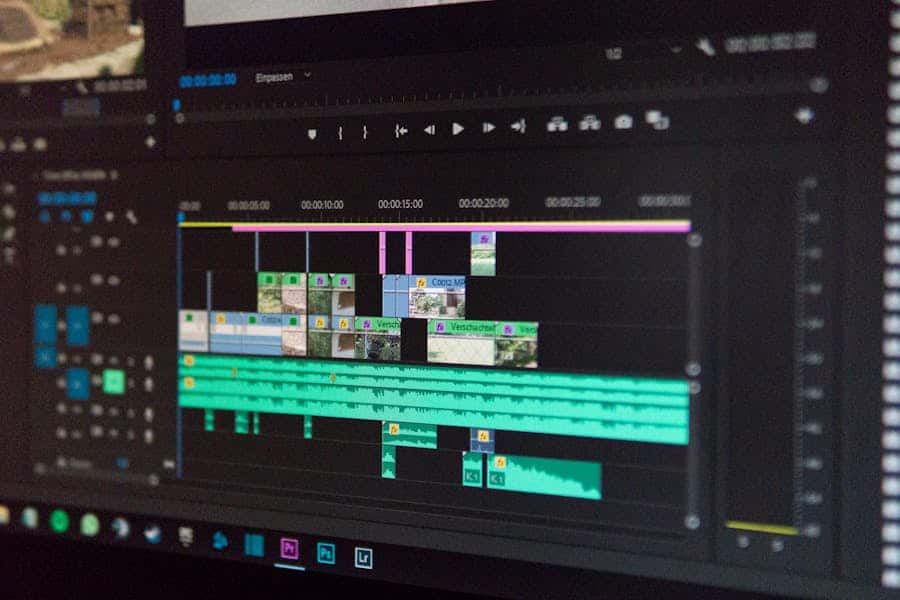





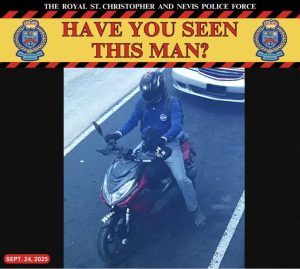





Post Comment