Fixing the Error Code (1) from Sub-Process /usr/bin/dpkg: A Troubleshooting Guide
Encountering the error message, "sub-process /usr/bin/dpkg returned an error code (1)," can be frustrating for users who are navigating installation or update processes on their Linux systems. This error, fundamentally linked to the Debian package management system (dpkg), indicates a failure in completing an installation, removal, or upgrade of a package. The reasons behind this error can vary, encompassing broken or incomplete packages, unmet dependencies, issues with conflicting packages, insufficient disk space, or a corrupt package database. Understanding these causes is pivotal for effective troubleshooting, and in this guide, we’ll walk through the common reasons for this error along with practical solutions aimed at both novice and experienced Linux users.
The error itself is indicative of a generic problem during package management processes where the dpkg process is unable to fulfill its intended task. An error code (1) signifies a nonspecific issue, prompting the package manager to halt further activity until the underlying problems are addressed. It is crucial to rectify this error promptly as unresolved issues could lead to compounded difficulties with managing software on your system. Addressing the dpkg errors involves identifying the cause, which may range from installation interruptions to database corruption, making it imperative for users to diagnose effectively.
Several common factors contribute to the emergence of the "sub-process /usr/bin/dpkg returned an error code (1)" issue. A notable cause is the presence of broken or incomplete packages, often resulting from disrupted installation processes or corrupt download files. Another frequent culprit includes unmet dependencies, where packages rely on the presence of other necessary packages to function effectively. Conflicting packages that cannot coexist can also result in installation failures, alongside issues like insufficient disk space during updates or installations. Lastly, a corrupt package database can hinder dpkg’s functionality, triggering the same error.
To resolve this error, users can follow a series of methodical solutions. The initial step involves addressing any broken packages. Utilizing the command sudo apt --fix-broken install can often repair these installations by ensuring that any missing dependencies are installed. Following this, cleaning and updating package lists through sudo apt-get clean and sudo apt-get update can clear away any cached files that may cause problems. These initial fixes tend to resolve a range of common dpkg issues by ensuring user systems operate with updated files and packages.
If the error remains unaddressed, users can proceed with more advanced troubleshooting, such as forcefully removing problematic packages implicated in the error. After identifying the troublesome package with sudo dpkg --configure -a, users can execute sudo dpkg --remove --force-remove-reinstreq to remove stubborn packages. Similarly, checking for adequate disk space is essential; performing df -h to monitor free space and executing sudo apt-get autoremove or sudo apt-get autoclean can help free up necessary disk space for package management processes.
In cases where the previous solutions do not yield results, it may be necessary to rebuild the package database if corruption is suspected. Important steps include backing up the current database status and eliminating lock files that may be obstructing dpkg’s operations. Utilizing the command sudo dpkg --configure -a can help rebuild the package database, allowing package management commands to be executed without further hindrance. By taking these systematic steps, users can effectively resolve the "sub-process /usr/bin/dpkg returned an error code (1)" message and streamline their package management experience on Linux systems. By following these approaches diligently, regular software management becomes a far less daunting task while minimizing the risk of future occurrences.
Share this content:
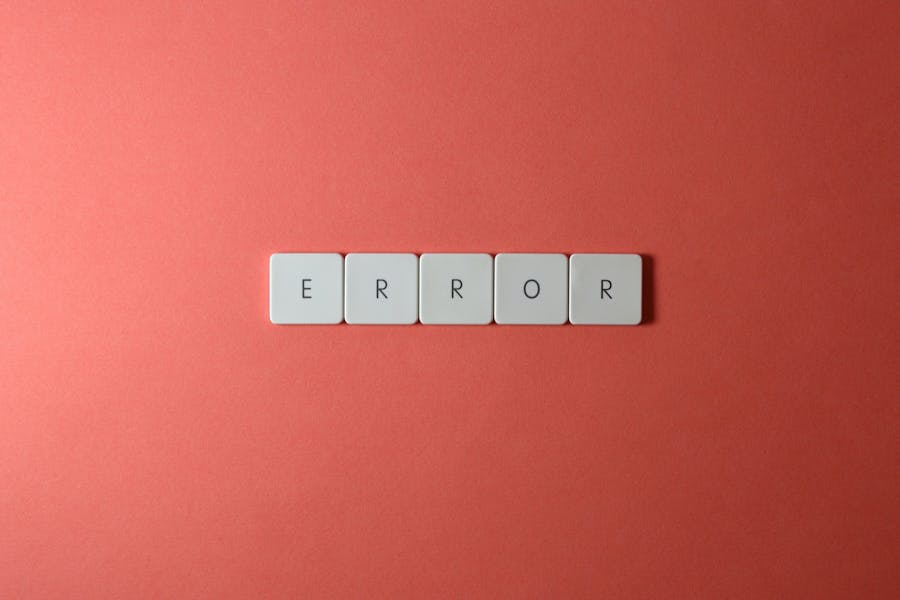





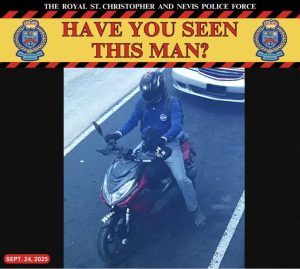





Post Comment