Troubleshooting Upstream Connect Errors or Disconnects: Reset Reason – Connection Failure Solutions
The upstream connect error or disconnect/reset before headers, indicating a connection failure, is a prevalent issue within service mesh environments, reverse proxies, and cloud architectures. This error highlights connectivity problems between services or upstream servers, disrupting communication and potentially leading to delays or failures in processing requests. The article aims to elucidate the causes of this error, provide insight into common scenarios where it arises, and offer troubleshooting steps for resolution. By understanding the error’s implications, IT professionals can mitigate its effects, ultimately enhancing the reliability of their services.
When a service, referred to as the client, tries to connect with an upstream server and fails, the upstream connect error is raised. It signifies that the connection was either reset or disconnected before any response headers could be sent, hinting at a communication breakdown. This problem is particularly evident in microservices architecture, API gateways, service meshes like Envoy or Istio, and reverse proxies. Common culprits include network issues, misconfigurations, and resource limitations, which hinder effective service-to-service communication, thus provoking operational disruptions.
Understanding the underlying causes of this error is crucial for effective troubleshooting. Key factors contributing to the upstream connect error include network connectivity issues, such as unstable connections or timeouts; misconfigured reverse proxies or service meshes, which can prevent proper request routing; resource overload on upstream services, which may cause them to drop connections; restrictions imposed by firewalls or security settings that block vital traffic; and DNS resolution failures, which can occur in environments with frequently changing service endpoints. Identifying which issue is at play is the first step toward finding a resolution.
To resolve the upstream connect error, several steps can be undertaken. First, verifying network connectivity is essential. Techniques such as using ping or traceroute can help check for stability, packet loss, and bandwidth availability. Next, carefully reviewing the configurations of the proxy or service mesh is crucial; incorrect setups can impede proper routing. Tools like curl or HTTP requests can facilitate testing connections manually. Additionally, assessing resource availability on upstream services can reveal if high loads are hindering responses. Monitoring CPU and memory usage, as well as implementing load balancing solutions, can help maintain service responsiveness.
Firewall settings and security configurations can also lead to connection failures if not correctly set up. It’s vital to confirm that necessary ports are open and that firewall rules do not block legitimate traffic. Temporarily disabling restrictive security measures can help determine if they are the source of the issue. Likewise, addressing DNS resolution issues by verifying the client machine’s DNS settings and endpoint resolvability can be critical in ensuring that the client can effectively connect to the upstream service.
In conclusion, while the upstream connect error or disconnect/reset before headers can present significant challenges, systematic troubleshooting and resolution strategies can help manage and prevent it. By maintaining a robust network, ensuring accurate proxy configurations, confirming sufficient resources for upstream services, and continuously monitoring DNS and firewall settings, you can minimize the risk of encountering such disruptions in the future. Regular analysis and proactive measures are essential components of sustaining smooth and efficient service operations in complex cloud-based environments.
Share this content:






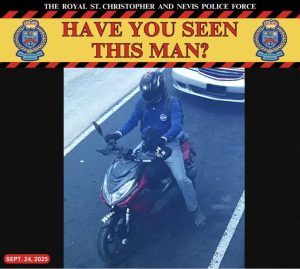





Post Comment